
In today’s fast-paced world, optimizing how we consume media is more important than ever. Whether you’re enjoying a podcast, watching a video, or listening to an audiobook, a playback speed calculator can enhance your experience. This article will explore what a playback speed calculator is, how it works, and why it’s essential for content creators and users alike.
Table of Contents
Understanding Playback Speed
Playback speed refers to the rate at which audio or visual content is played back. Normal playback speed is set to 1x, which means the media plays at its original speed. However, many platforms allow users to adjust this speed, offering a range of customized playback speeds like 0.5x for slower playback or up to 2x for faster consumption.
Why Adjust Playback Speeds?
Adjusting the playback speed can greatly enhance your comprehension and retention of content. Some key benefits include:
- Increased Efficiency: Users can consume content faster, saving valuable time. For example, a 60-minute lecture could be reduced to a mere 30 minutes at double speed.
- Personalized Experience: Different individuals have varying learning styles. Some may prefer to listen to audiobooks at a slower pace for better comprehension, while others might feel comfortable speeding up their lectures.
- Enhanced Focus: By controlling the rate of playback, users can maintain their attention and reduce distractions.
What is a Playback Speed Calculator?
A playback speed calculator is a simple yet effective tool designed to help users determine how adjusting the playback speed impacts the total time required for media consumption. This calculator can also help users find the new duration of audio or video content based on their desired playback speed.
How Does the Calculator Work?
Using a playback speed calculator is straightforward. Generally, to calculate the new playback duration, you can use the following formula:
New Duration=Original DurationDesired Playback Speed\text{New Duration} = \frac{\text{Original Duration}}{\text{Desired Playback Speed}}New Duration=Desired Playback SpeedOriginal Duration
For example, if you have an audio file with a length of 60 minutes and want to listen at 1.5x speed, the calculation would look like this:
New Duration=60 minutes1.5=40 minutes\text{New Duration} = \frac{60 \text{ minutes}}{1.5} = 40 \text{ minutes}New Duration=1.560 minutes=40 minutes
This means the adjusted duration you would spend listening would be only 40 minutes.
Understanding Playback Durations
When calculating playback speeds, it’s essential to keep track of both the original duration and the new duration. Users can leverage a speed calculator to understand how changing the speed affects their media consumption, particularly beneficial for educational purposes like studying and attending online courses.
Benefits of Using a Playback Speed Calculator
1. Time-Saving
One of the most significant advantages of a playback speed calculator is the potential to save time. Users can easily see how much of their day they can reclaim by adjusting playback speeds. For individuals juggling multiple responsibilities, this tool becomes invaluable when managing their time efficiently.
2. Flexibility for Various Media Types
Whether for audio content, videos, or audiobooks, the playback speed calculator can apply across various media types. It enhances the multimedia experience today by providing all users, from casual listeners to content creators, the ability to adapt content to fit their needs.
3. Improved Comprehension and Retention
Utilizing a playback speed calculator aids users in filtering what works best for them. Depending on the complexity of the material, individuals can adjust speeds, ensuring they grasp the important concepts while still enjoying their experience.
4. Suitable for Different Platforms
Most online platforms today, including video streaming services, podcast apps, and audiobook players, offer the ability to adjust playback speeds. Implementing a playback speed calculator for these platforms allows users to make informed decisions about their media consumption.
Practical Examples of Using a Playback Speed Calculator
Educational Lectures
A student attending a 1-hour lecture can use a speed calculator to determine how long it would take to listen to it at varying playback speeds. By experimenting with different speeds, students can refine their learning style, optimizing their study routine.
Podcasts and Audiobooks
Podcasts and audiobooks often contain valuable content, making them perfect candidates for speed adjustments. With a playback speed calculator, individuals can easily calculate how long it would take to listen to episodes or books at personalized speeds, making their valuable listening time more efficient.
How Content Creators Benefit from Playback Speed Calculators
For content creators, understanding how their audience consumes media can shape content design. By leveraging insights from playback speed calculators, creators can tailor their content creation strategies to enhance user experience. For instance:
- Editing: By knowing how audiences respond to playback rates, editors can create audio and video files with pacing that retains attention.
- Targeted Messaging: Depending on the content type, creators can adjust the complexity of their material. For instance, lectures might require slower speeds for clear understanding, while engaging media might benefit from rapid-fire delivery.
Essential Considerations for Playback Speed Calculators
User Experience and Interface
A good playback speed calculator should feature an intuitive interface, allowing users to quickly input their media’s total length and desired playback speed. The calculator work should provide instant feedback, helping users grasp their new playback duration without complex efforts.
Compatibility with Devices
To maximize the utility of a playback speed calculator, it should be compatible across multiple devices. In an era where media consumption spans mobile devices, computers, and tablets, accessibility is key.
Examples of Playback Speed Applications
Below are some applications where playback speed calculators can be particularly useful:
- Editing Videos for Social Media: Content creators on platforms like TikTok and Instagram may need quick edits. Using a speed calculator can help them understand how different playback speeds affect engagement.
- Language Learning: Learners often adjust playback speeds for comprehension. A playback speed calculator aids in managing their study sessions more effectively.
- Researching: When sifting through lectures or audio interviews, a playback speed calculator can help researchers find the best pace for understanding complex material.
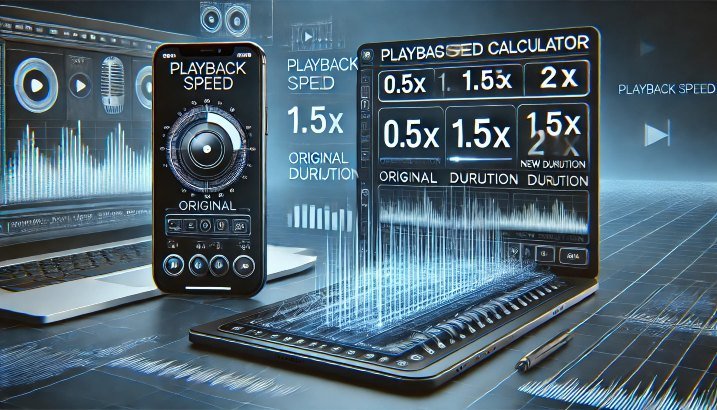
FAQs About Playback Speed Calculators
What is the normal playback speed?
The normal playback speed is set to 1x, meaning the media plays at its original rate. Most audio and video content is designed to be consumed at this speed for optimal comprehension.
How can I calculate my new playback duration?
To calculate your new playback duration, you can use the formula:
New Duration=Original DurationDesired Playback Speed\text{New Duration} = \frac{\text{Original Duration}}{\text{Desired Playback Speed}}New Duration=Desired Playback SpeedOriginal Duration
For example, if your original video length is 120 minutes and you want to watch it at 1.5x speed, your new duration will be 80 minutes.
Are playback speed calculators available for all media types?
Yes, playback speed calculators can be used for various types of media, including videos, podcasts, audiobooks, and music files. Many media platforms now support speed adjustments, enhancing user experience.
Can I adjust playback speeds on my mobile device?
Absolutely! Most podcast and audiobook apps, as well as video streaming services, offer options to adjust playback speeds on mobile devices that can work with a playback speed calculator.
What are the best playback speeds for studying?
While this can depend on individual preferences, many students find that slower speeds (0.75x to 1x) work best for content-heavy lectures, whereas speeding up to 1.25x or 1.5x can be effective for reviewing or familiar content.
Is there a limit to how fast I can adjust playback speed?
While most platforms generally allow playback speeds up to 2x or 3x, it’s essential to recognize that comprehension may decrease significantly at higher speeds. It’s advisable to find a balance that suits your understanding.
Can I use a playback speed calculator for video editing?
Yes! A playback speed calculator can help video editors determine how altering the speed affects the overall length of the video, providing insight into pacing decisions that can enhance viewer engagement.
Conclusion
In a new world of media consumption, understanding how to utilize a playback speed calculator can profoundly impact how individuals experience audio and visual content. By benefiting from various speeds, users can optimize their time, improve comprehension, and enjoy a personalized experience unmatched by traditional means.
Using a playback speed calculator allows you to take control of your media consumption. Whether you’re an avid podcast listener, a student attending online lectures, or a content creator looking to engage your audience more effectively, this tool is designed to enhance your multimedia experience. Explore the possibilities and unlock a world of efficient, enjoyable media consumption today!
Final Thoughts
In an age where efficiency is key, using tools like a playback speed calculator can significantly transform our media consumption habits. With the ability to control pace and adapt content to our needs, we open ourselves to maximizing our understanding and enjoyment. Whether through podcasts, audiobooks, lectures, or editable media, these tools enhance our interactions, enrich our learning, and allow us to make the most of the time we invest in media.
By understanding playback speeds and implementing a playback speed calculator into your routine, you’re not just adjusting how you consume content; you’re also enhancing your overall experience in today’s digital landscape.
